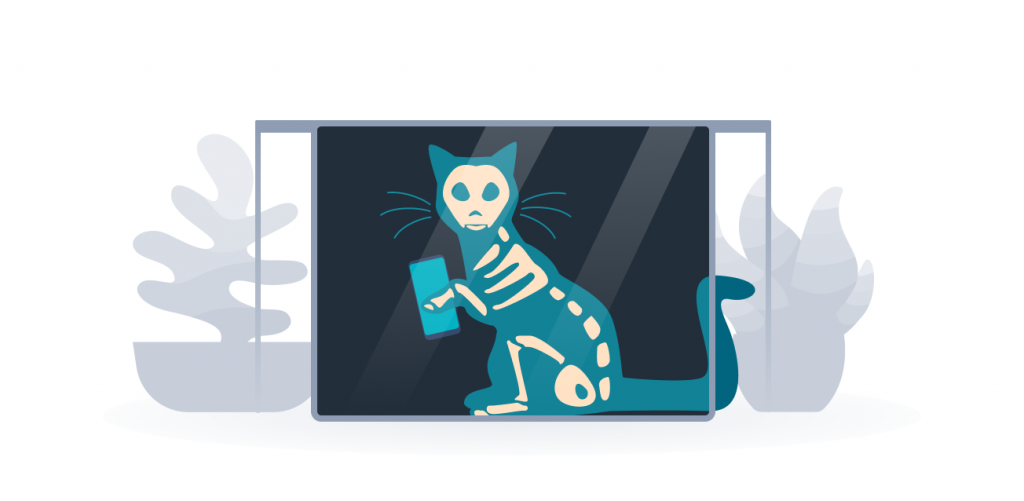
An internet service provider (ISP) is whichever company provides you the connection to the internet on the device you’re using. Aside from the ability to give or take away your access to YouTube, what other powers does it have? Can the ISP see what you’re downloading? And if so, can you stop it?
Can my ISP see my downloads?
Technically, your ISP could see what you’re downloading over an unsecure connection as the traffic does pass through their infrastructure. But there are caveats:
- If the website you’re using has some sort of encryption (just having https:// is enough), the ISP can’t tell what exact file you’re downloading.
- However, the ISP can tell what site you’re downloading from and what size the file is, which gives them a way to guess what you’re doing.
- Sometimes the ISP can also tell if you’re downloading files by looking at the connection patterns: since some download files rely on multiple people sharing it, the ISP can notice the multiple upload streams as well multiple connections to different IP (Internet Protocol) addresses that make it work.
Does the ISP care about file downloads?
When it comes to downloading files, most of the time, ISPs care about the fact that you’re taking a lot of bandwidth more than what you’re doing with it specifically. This means that ISPs are mainly interested in detecting downloads and use that information to engage in bandwidth throttling – mainly slowing down your connection if you show signs of massive downloads.
How long does an ISP keep browsing records?
This section can start with “well, it depends” – twice! Because it depends on whether the ISP is required (or even allowed) to keep records and whether it can keep browsing records.
If there’s anything approaching a universal rule of the thumb, it’s that ISPs can be mandated to keep logs of the past 6-12 months. However, this varies by country.
Take Australia, for example. Ozzie law demands that records be kept for 2 years. But the law also says that it’s not browsing data, but email senders and recipients, and who had what IP address when.
When in doubt, research your local laws.
How do I keep the ISP from seeing what I’m downloading?
Using a VPN (Virtual Private Network) is the best way to stop your ISP from seeing your downloads. A VPN is used to encrypt your data and route it through a VPN server, which makes it impossible for your ISP to read your traffic.
Without a VPN | With a VPN |
|---|---|
Can see the website you’re connecting to | Can see that you’re connecting to a VPN server |
Can see a heavy traffic load | Can see a heavy traffic load |
Can see download-like traffic patterns | Can only see that it’s VPN traffic |
Can record your browsing data | Can’t record anything but VPN usage |
On the internet, nobody knows you’re a cat (if you’re using a VPN)
As the go-between between you and the wider internet, an ISP has the potential to record and store a lot of data on your online activities. That said, what they can actually do (or have to do) heavily depends on the local law. But in any case, if you really want your ISP to have no clue what you’re doing online, get a trustworthy VPN like Surfshark and hide your traffic.
Disclaimer: Surfshark does not encourage using a VPN in any way that would potentially violate the law or Terms of Service of other service providers.


