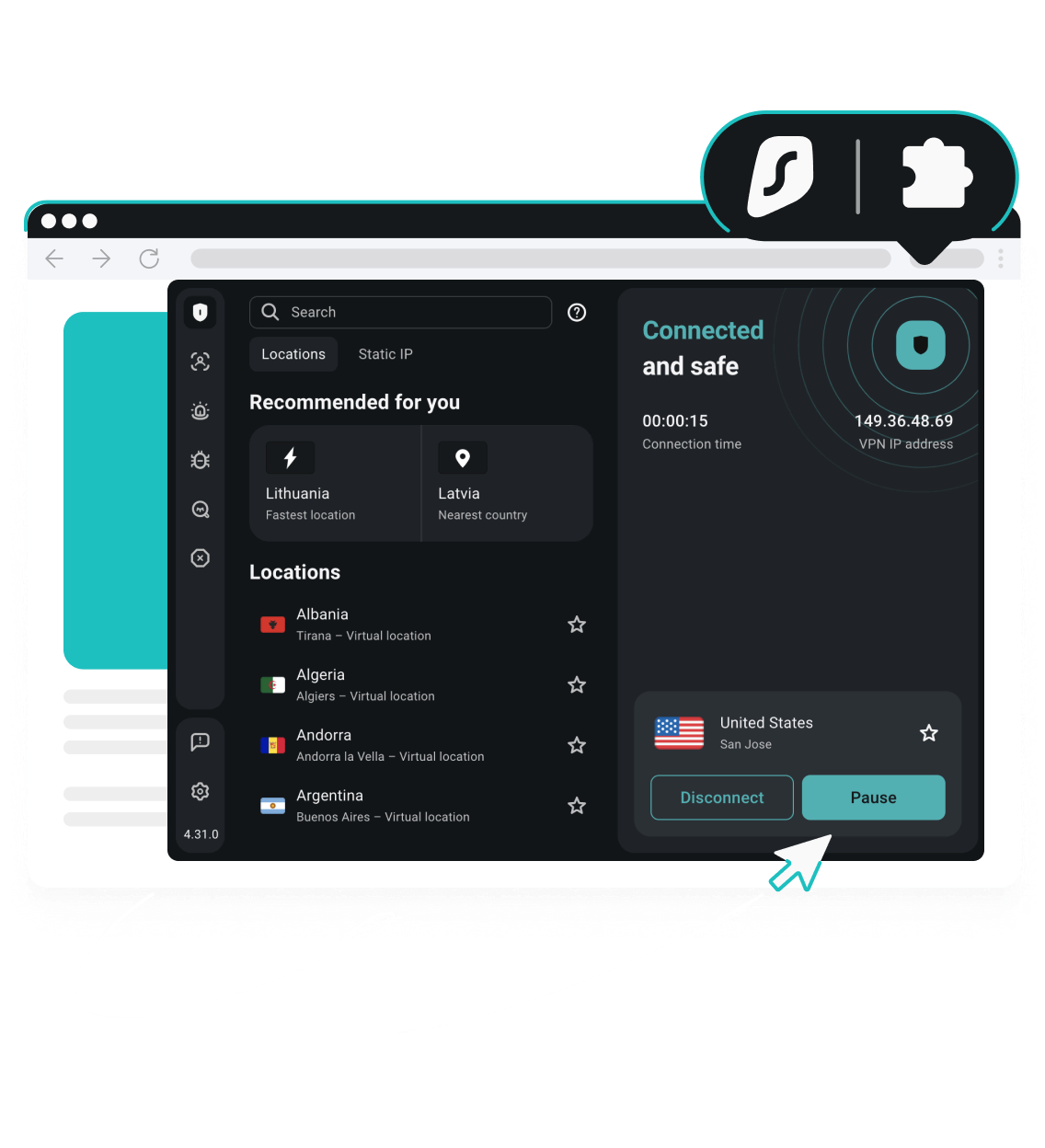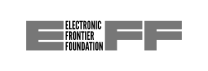Get a new VPN (Virtual Private Network) extension for Microsoft Edge with these simple steps.
Try an Edge VPN extension risk-free for 30 days
A VPN for Edge is a risk-free investment with Surfshark’s money-back policy. If you’re unconvinced that our VPN browser extension is the best for you within the first month, you can request a refund — no strings attached.